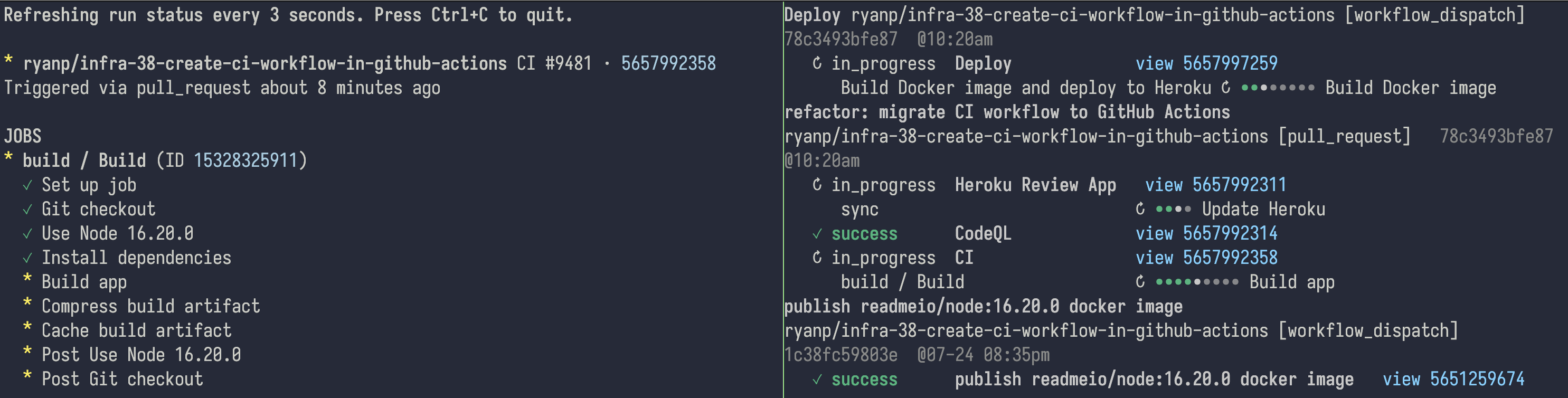gh
https://cli.github.com
https://github.com/cli/cli
I've begun relying on this tool when interacting with github, especially as it handles auth in nicer ways than google.
To set an alias: gh alias set clone 'repo clone' (I forget the repo part of that 100% of the time)
gh run watch is a handy command, it will give you a list of the actions currently running and let you watch it in the terminal until it's complete.
Ned Batchelder wasn't satisfied with that tool, so he created watchgha. The main benefit is that it shows you all the workflows associated with a PR instead of just one. Here's the two running side by side, gh run watch on the left and watchgha on the right:
You get a denser display with watch_gha
Code search is great: gh search code "parquet-wasm" "writeParquet" --language=typescript will search all of github for examples of code using parquet-wasm and writeParquet, and print them to your console.
Unfortunately, they don't give you enough context to see what's going on, and they also don't give you a link to view the code on github, or any way to view it with more context in the console.
I messed around a bit with the gh cli's template support (see gh help formatting) to get to this, which does a neat terminal escape trick to make the displayed path a hyperlink (took me a bit to find that it's implemented here) to view the code on github:
gh search code --json path,repository,sha,textMatches,url -t '{{range .}}
{{ printf "%s" .repository.nameWithOwner | autocolor "blue"}} {{ hyperlink .url (printf "%s" .path | autocolor "green") }}
{{ range .textMatches }}
{{ .fragment }}
{{end}}
{{end}}' "parquet-wasm" "writeParquet" --language=typescript
One downside of this is that you lose the nice coloring of the matches that the gh cli provides natively, and you can't easily get it back inside the template.
I played around with using jq to filter the input, and ended up with this monstrous expression which highlights the matches within a single code search result:
cat /tmp/oneresult.json | 'foreach (.matches | map(.text) | unique[]) as $match (.fragment; sub($match; "\u001b[1;31m"+$match+"\u001b[0m"; "g"))'
But I failed at figuring out how to do that for each match in the result, which would allow me to use the jq filter option to the gh cli to pre-highlight the matches, which would print them nicely with the template.
Perhaps I should just write a program to print them out exactly as I want to.
Later I figured out an expression that correctly replaces the fragment with a highlighted string:
cat /tmp/results.json | gojq -r '
.[].textMatches[] |
foreach (.matches | map(.text) | unique[]) as $match (
.;
.fragment=(.fragment |
sub($match; "\u001b[1;31m"+$match+"\u001b[0m"; "g")))'
update: I wrote my own program to print out links the way I want
Create a repository and push the git repo in the current directory to that new repo:
gh repo create --push --source . --public llimllib/newproject
Create a token with permissions to read and write to private packages (docker, npm, etc):
gh auth login --scopes=write:packages