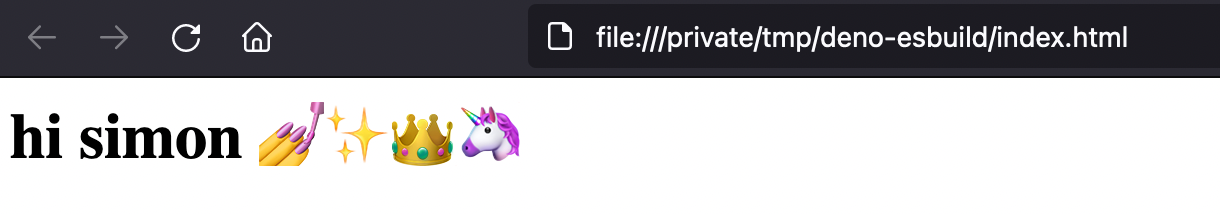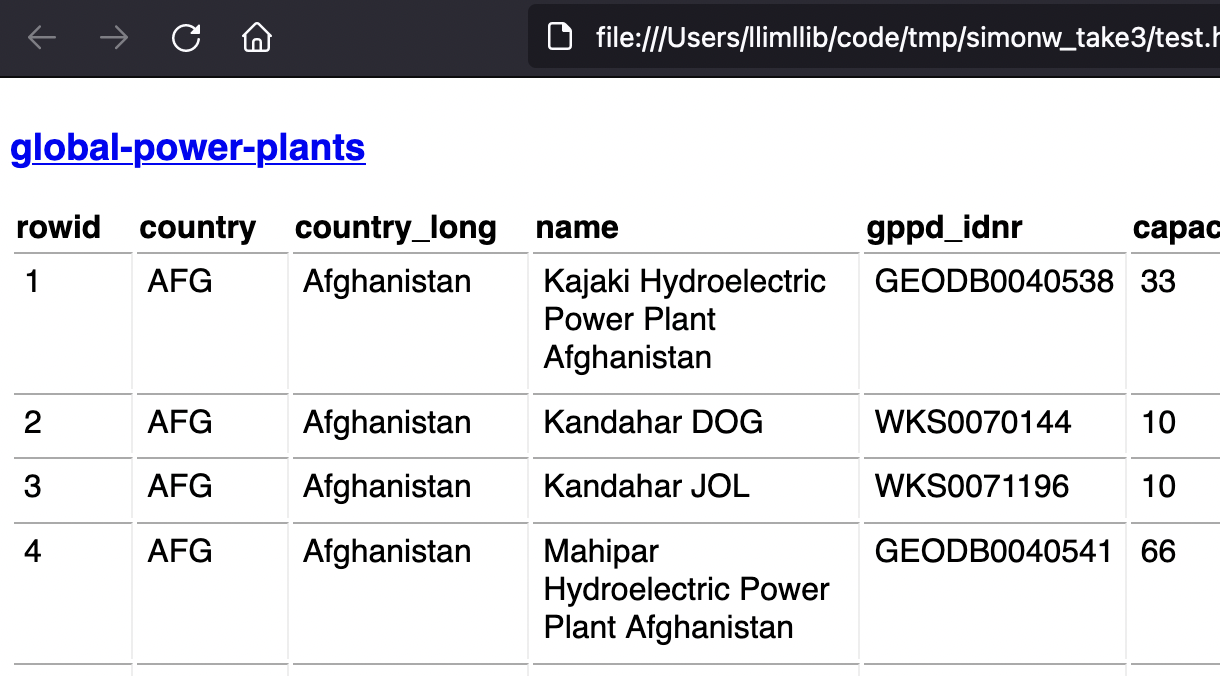using esbuild to package a deno package for the browser
Simon asks for the simplest way to package a deno package from jsr for the browser. Here's what I did:
# create a package
mkdir deno-esbuild && cd deno-esbuild && npm init -y
# install yassify
npx jsr add @kwhinnery/yassify
# install esbuild
npm add --save-dev esbuild
# create a test.js file
cat <<EOF > test.js
import * as mod from "@kwhinnery/yassify";
addEventListener("DOMContentLoaded", (_) => {
const h1 = document.querySelector("h1");
h1.innerText = mod.yassify(h1.innerText);
});
EOF
# compile it with esbuild
npx esbuild test.js --bundle > bundle.js
# create an html file
printf '<script src="bundle.js"></script><h1>hi simon</h1>' > index.html
Now, open the HTML file and you should see something like:
part 2: using datasette/table
The simplest way I found to bundle a file using the JSR version of datasette/table is to use deno, and use a URL import instead of a prefixed jsr: import.
mkdir deno-datasette && cd deno-datasette && deno init
Create a test.js file that looks like:
import * as mod from "https://jsr.io/@datasette/table/0.1.0/datasette-table.js";
console.log(mod);
Create a bundle.js file that looks like this:
import * as esbuild from "https://deno.land/x/[email protected]/mod.js";
import { denoPlugins } from "https://deno.land/x/[email protected]/mod.ts";
const result = await esbuild.build({
plugins: [
...denoPlugins({
configPath: await Deno.realPath("deno.json"),
}),
],
entryPoints: ["./test.js"],
outfile: "./bundle.js",
bundle: true,
format: "esm",
});
console.log(result.outputFiles);
esbuild.stop();
This file uses the esbuild deno loader plugin from github. Now you can build a bundle:
deno run --allow-read --allow-env --allow-run build.js
Then you can create an HTML file that looks like this:
<script src="bundle.js"></script>
<datasette-table
url="https://global-power-plants.datasettes.com/global-power-plants/global-power-plants.json"
></datasette-table>
And if you run it, you will see a web page showing a datasette table:
a better way
Simon updated his note, the jsr team fixed their bug and now this more simple procedure works:
mkdir /tmp/datasette-demo3
cd /tmp/datasette-demo3
echo '@jsr:registry=https://npm.jsr.io' > .npmrc
npm install @jsr/datasette__table
echo 'import * as mod from "@jsr/datasette__table";' > index.js
npx esbuild index.js --bundle --outfile=bundle.js
echo '<!DOCTYPE html>
<html lang="en">
<head>
<meta charset="UTF-8">
<title>Datasette News</title>
</head>
<body>
<datasette-table
url="https://datasette.io/content/news.json"
></datasette-table>
<script src="bundle.js"></script>
</body>
</html>' > index.html
I tried to figure out how to do this same deal with only deno, but I wasn't successful; I don't know how to get esbuild to recognize the jsr: import of the deno-style file:
import * as mod from "jsr:@datasette/table";