Making a gif with subtitle markup
I wanted to create a gif with some light custom text effects, so here's what I did:
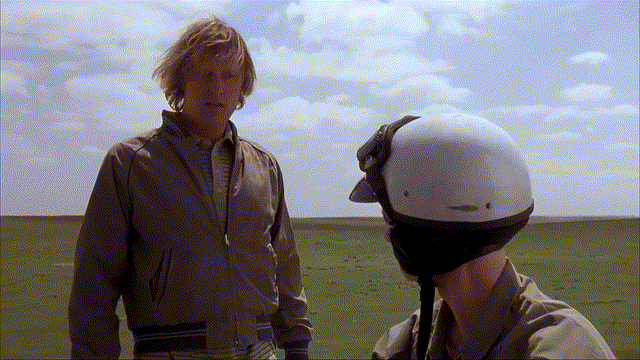
- Create a starter gif using ytgif
./ytgif.bash -v -start 30 -finish 46 -whisper-large 'https://www.youtube.com/watch?v=hZ7Pn8asyw8' redeem2.gif
This downloads the video I want, clips it to the length I want, and importantly logs every command it runs.
After it's done, I grab the final ffmpeg command it runs and copy it. In this case, it was:
ffmpeg -y -i /tmp/ytgif_cache/vclip_httpswwwyoutubecomwatchvhZ7Pn8asyw8.webm -filter_complex '[0:v] fps=20, scale=640:-1:flags=lanczos, split [a][b], [a] palettegen [p], [b][p] paletteuse, subtitles=/tmp/ytgif_cache/sub_httpswwwyoutubecomwatchvhZ7Pn8asyw8.srt' redeem2.gif
- Convert the subtitles file to ass format (this format name makes me laugh every time)
ffmpeg -i /tmp/ytgif_cache/sub_httpswwwyoutubecomwatchvhZ7Pn8asyw8.srt sub.ass
- Customize the subtitle file
In this case, all I did was bold the last line and turn it red:
[Events]
Format: Layer, Start, End, Style, Actor, MarginL, MarginR, MarginV, Effect, Text
Dialogue: 0,0:00:00.25,0:00:04.50,Default,,0,0,0,,just when I think you couldn't possibly be any dumber
Dialogue: 0,0:00:04.50,0:00:10.00,Default,,0,0,0,,you go and do something like this.
Dialogue: 0,0:00:10.00,0:00:12.78,Default,,0,0,0,,{\b1}{\c&HFF&}And totally redeem yourself!{\b0}
{\b1} is markup for bold, and {c&HFF&} is markup for red.
All of the docs I've found for the format are horrific, I got the color info from here and the bold markup from somewhere else.
- re-run the conversion to gif
Take the command we saved in step 1, and re-run it with the new, marked-up subtitle file:
ffmpeg -y -i /tmp/ytgif_cache/vclip_httpswwwyoutubecomwatchvhZ7Pn8asyw8.webm \
-filter_complex '[0:v] fps=20, scale=640:-1:flags=lanczos, split [a][b], [a] palettegen [p], [b][p] paletteuse, subtitles=sub.ass' redeem2.gif